
I have been distro-hopping for a while, testing everything from gaming-focused spins to minimalist builds, living with each for a week or a month to see what sticks. Lately I have been determined to give Hyprland a proper try. Arch is not exactly beginner-friendly, and Hyprland’s extreme flexibility adds a learning curve, but the payoff can be worth it.
I tried CachyOS with Hyprland and genuinely liked it: stable, reliable, and thoughtfully assembled. Then I stumbled on Omarchy, an “opinionated” Arch + Hyprland setup curated by its maintainer. That description sounded like exactly what I wanted: guardrails without giving up the Arch spirit.
First impressions were excellent. The install was quick, and the system feels fast, truly fast. I can go from working to reboot to working again in under a minute, and I have not run into friction so far. Bluetooth and Wi-Fi were up from the first boot, and everything I needed was either there already or one command away.

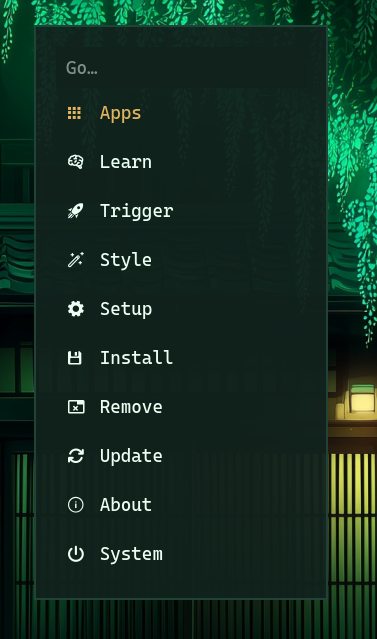
Omarchy ships with a sensible set of tools: Neovim with LazyVim, Spotify, Chromium, Typora, Alacritty, LibreOffice, Zoom, OBS, Docker, and more. Better yet, it includes a proper menu and control center that makes everyday tasks straightforward.
From there you can manage packages, change themes, adjust settings, launch apps, and generally get on with your work without dropping into configuration files unless you want to.
It also looks great. The defaults are clean and cohesive, and the overall experience feels considered rather than cobbled together. You can still tweak everything, but you do not have to spend hours just to reach a comfortable baseline.
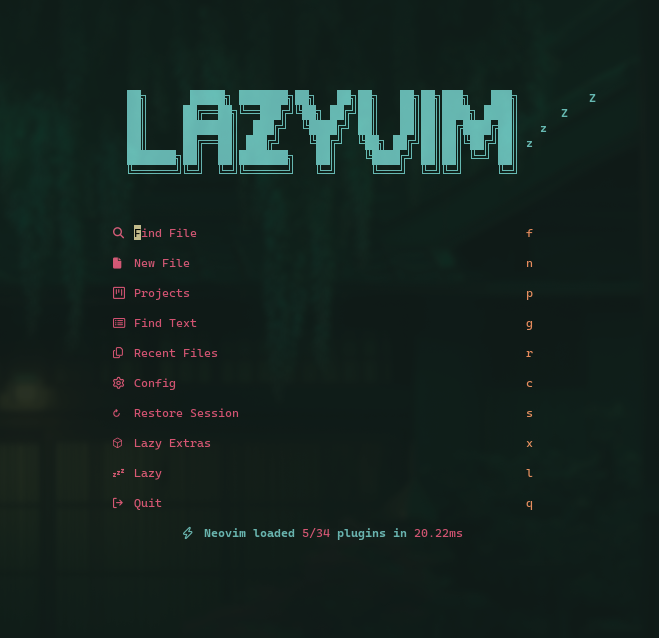
Bottom line: I highly recommend giving Omarchy a try if you want a fast, polished Hyprland experience with smart defaults.
I am impressed enough that I am treating it as my daily driver for the rest of the year before making a final decision. So far, it is the first setup that genuinely makes me consider switching to Linux full-time.
Website: https://omarchy.org